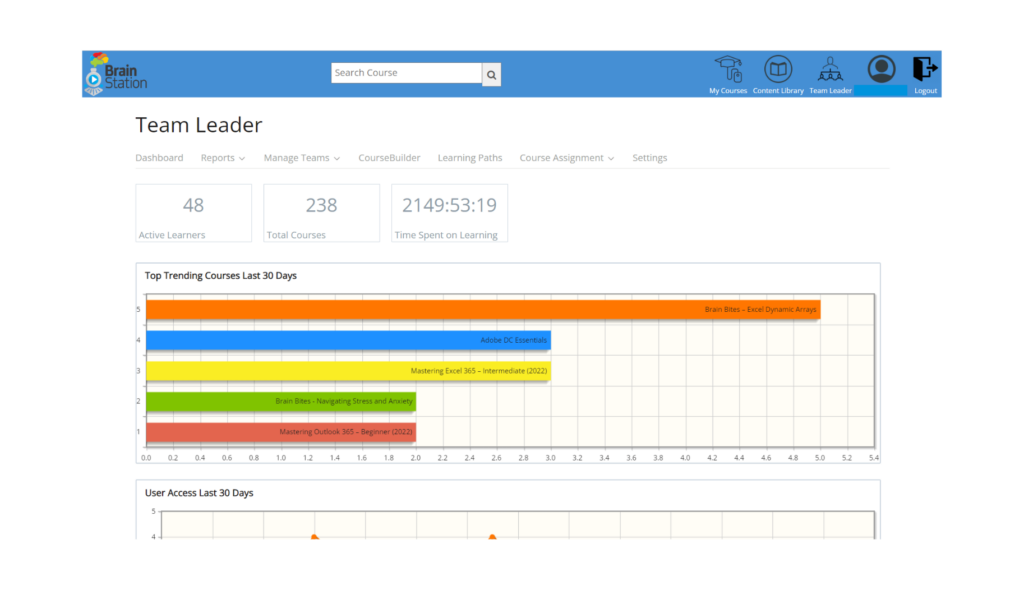Team Management vs. Team Leaders: #
A common source of confusion is regarding the difference between the Team Management login and being a Team Leader.
When you create a Team in your Reseller Portal, it asks you to create login credentials for that Team. These go to the Team Management portal – however they are no longer necessary because you can get to that same console an easier way.
The Team Management console used to be where someone from the client organization can add/change/remove users, similar to what MSPs can do in their Reseller portal. There is only one login for each Team Management portal, so it used to be shared with anyone in the organization who may need to add/remove/change users.
HOWEVER, as of early 2020 this is no longer necessary (see below).
Team Leaders are users who have been promoted to be able to assign courses, run reports, and create custom courses for their organization. They can be promoted by editing their user account in either the Reseller portal or the Team Management portal.
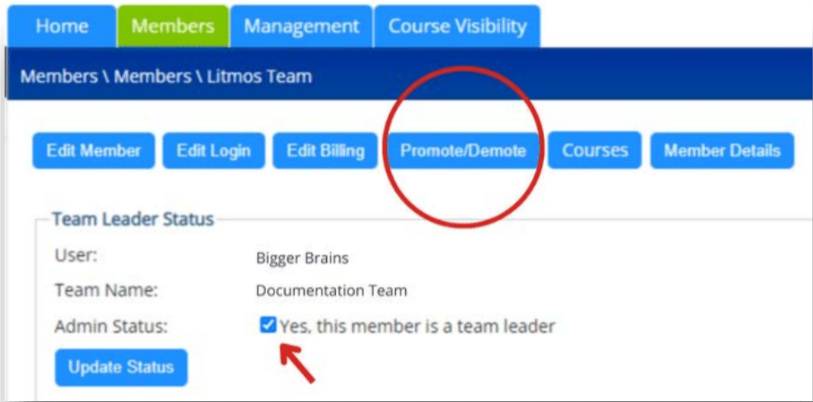
Team Leaders login using the normal user login. When a Team Leader enters BrainStation they have access to a Team Leader menu which gives them the administrative capability of our Learning Management System.
BrainStation: #
Inside BrainStation, Team Leaders should click on “Team Leader” from the top menu. From there, they should then click “Manage Team” to access the Team Management portal.