Getting Started: #
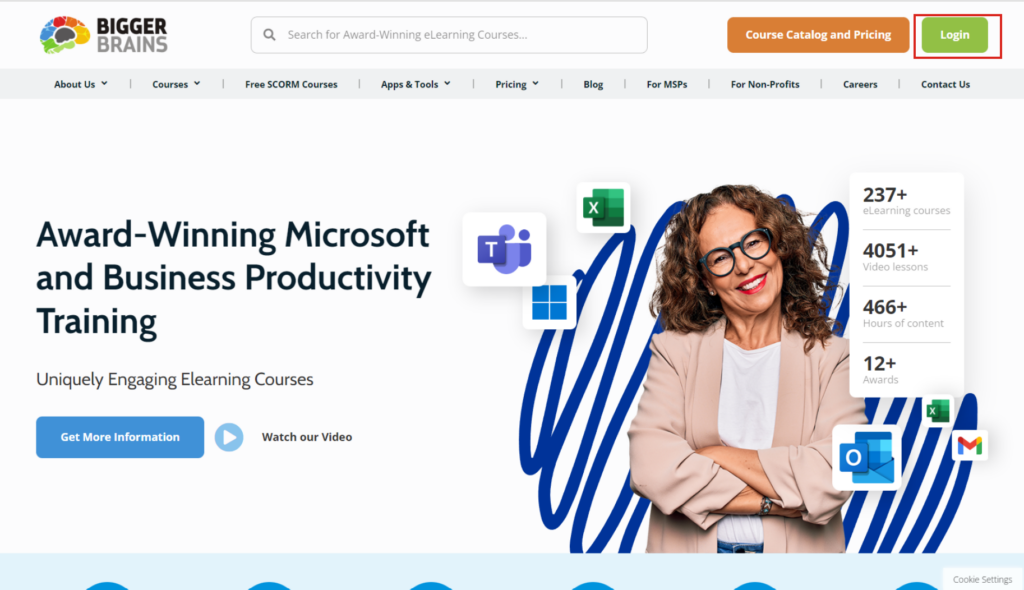
- Begin at getbiggerbrains.com, click “Login.”
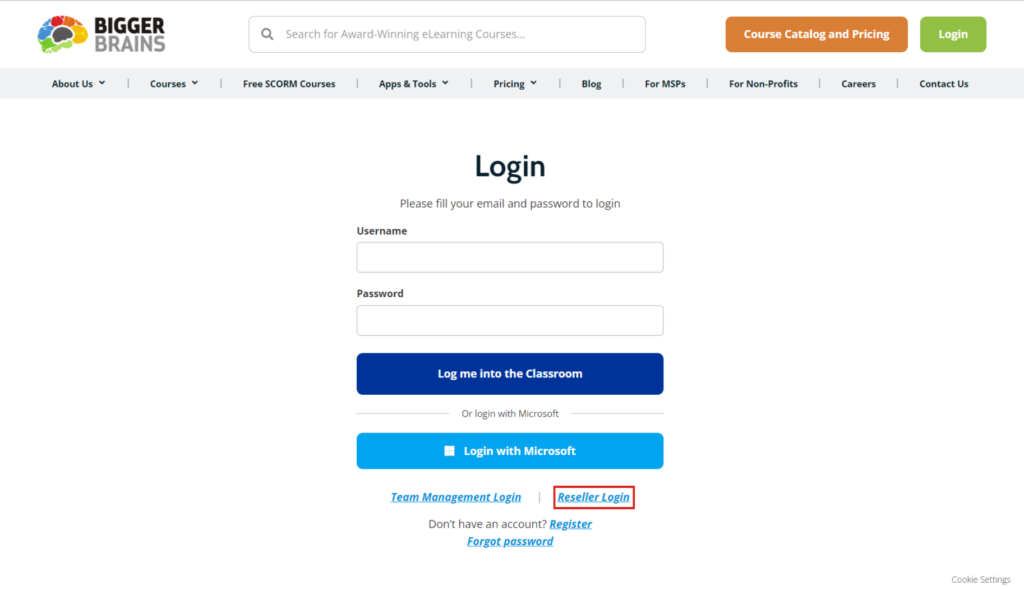
2. For your Reseller Control Panel, choose the “Reseller Login” link BELOW the user login fields.
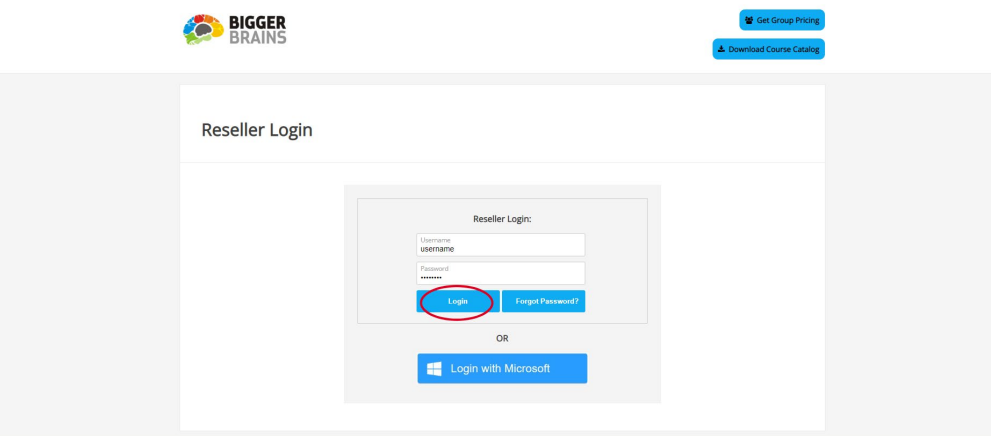
3. Enter your reseller credentials and choose “Login.” (Use the “Forgot Password?” link if needed.)
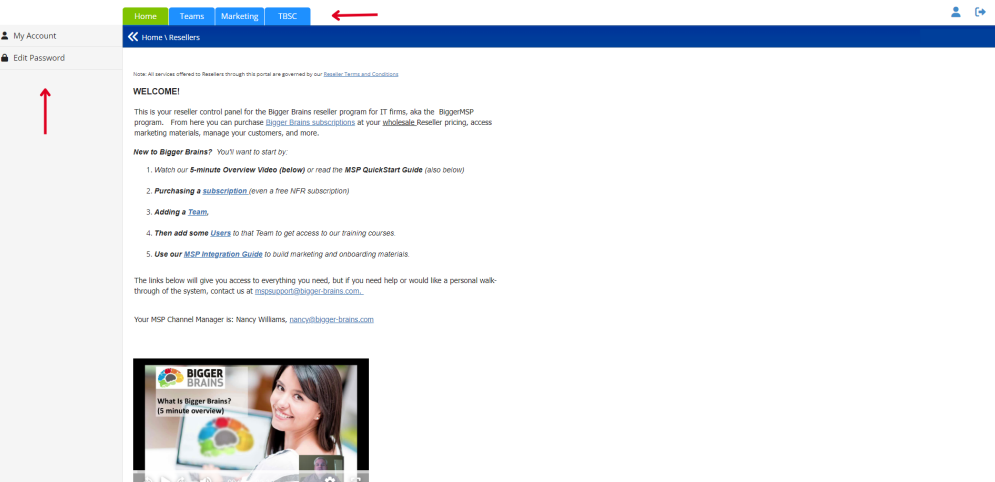
4. After you log in, you are in the Reseller Control Panel, which provides everything you need to manage your BiggerMSP clients, as well as links to marketing materials, reseller guides, and more!
Subscriptions: #
If you currently don’t have enough licenses to add a user, you must purchase a BiggerMSP subscription.
For more information on a subscription, we have a dedicated page: Partnership Opportunities with Bigger Brains (getbiggerbrains.com)
NOTE: Reseller subscriptions apply across ALL of your teams. If you have a 20-user subscription, you can have one team with 20 users, or 5 teams with 4 users each, or 20 teams with 1 user each or any similar combination. As long as the total users across ALL your teams is less than your subscription limit you can continue to add users to any team.
Each user account has a login to the Bigger Brains Online Classroom, with over 200 award-winning eLearning courses. Companies and MSPs can also choose to add their own training courses for their employees or clients.
Client Administration #
If you currently do have a license and would like to add a user, you can navigate to our Client Administration Doc.




