A common request from MSPs and other resellers using the Bigger Brains portal is “How can I add logins to let my staff access the reseller portal?”. The best answer for this is “You can’t” but also” There’s a better way”.
When a Reseller account is created, there is one master login created. The username is usually the email address of the person who setup the account, so it looks like this login is specific to that person, but this is not the case – that username (and the associated password) were originally meant to be shared by all staff at the reseller who needed to manage Teams (Clients) and Users on behalf of our resale partner.
This is not the best experience though, since the reseller login page is completely different from the user login page (which could be here or here or added directly to the reseller’s website), and it can be confusing.
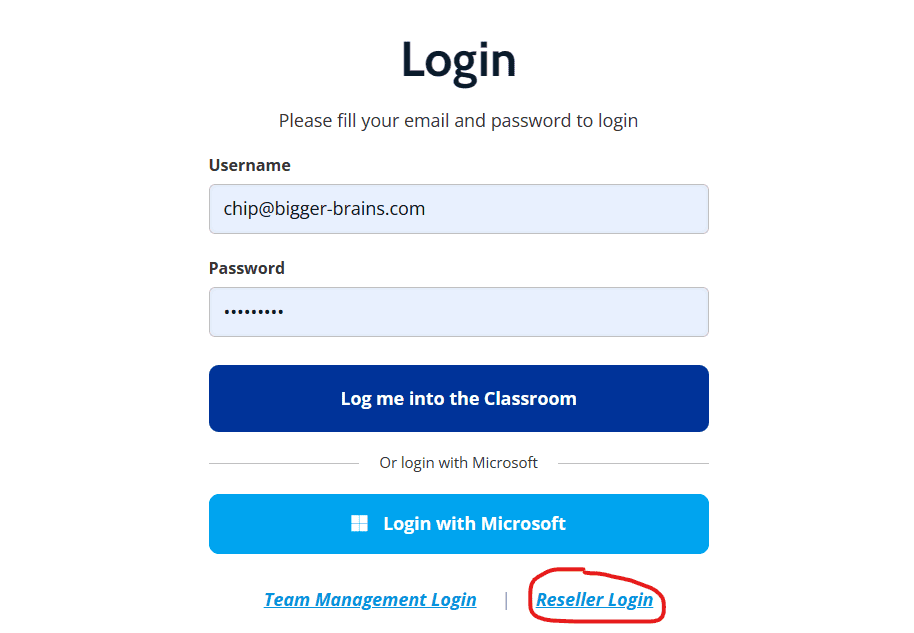
Instead, Bigger Brains has added the ability to designate individual users as “Reseller Users”, who can get access to the Reseller Portal through their normal user login.
When logged in as a Reseller, either via the Reseller master credentials or logged in as a Reseller User, you will see a new option when adding a Member/User to a Team:
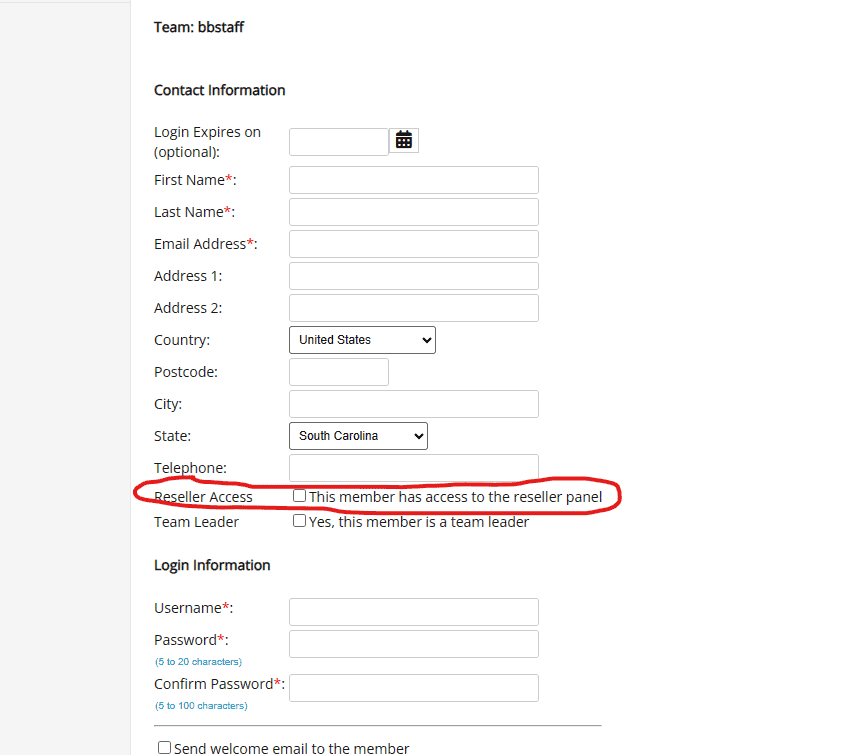
A Reseller Access user is similar to a Team Leader in that checking this box will activate additional menus and features in the normal user environment. A Team Leader gains the Team Leader menu, with the ability to create content and manage users within their Team. Reseller Access enables a Reseller menu with Reseller-oriented features:
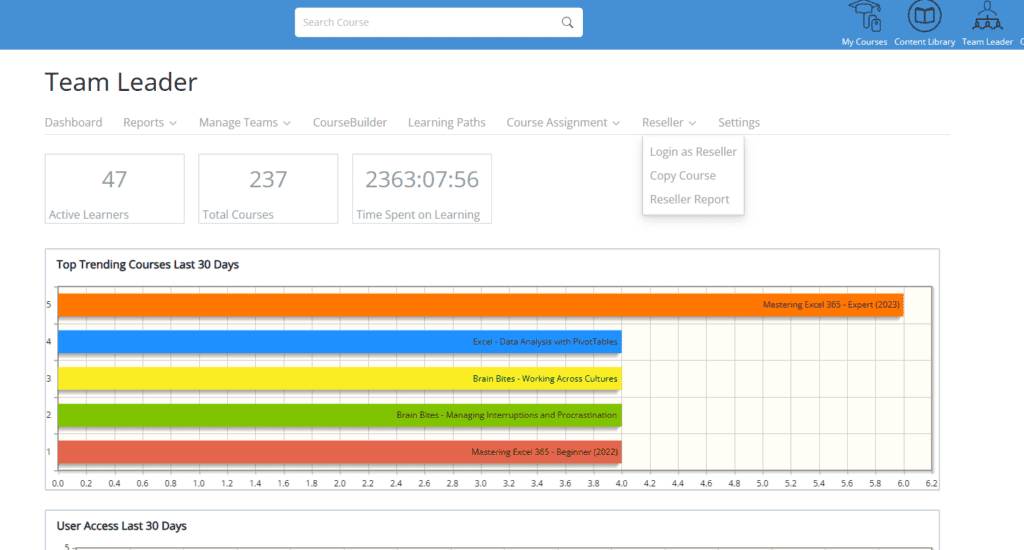
The “Login as Reseller” option will open the Reseller Portal, the same portal that would have been accessed by using the master credentials to login using the separate Reseller Login. This means any user with Reseller Access enabled can access ALL the same reseller controls as if they had used the single set of Reseller Login master credentials, but through their own login.
The other features are also exclusive to Resellers: Copy Course allows you to copy a custom-built course from one Team to one or more other Teams associated with your Reseller account. And Reseller Report provides basic reporting options for any Team under your Reseller account.
This menu is enabled on the Team Leader screen, but in rare cases you may want to have a user with Reseller Acccess who is NOT a Team Leader. In this case the “Login as Reseller” control can also be found in the user’s account menu, but the other Reseller controls (Copy Course, Reseller Reports) are not available without the Team Leader menu.
In summary, reseller staff can access the Reseller Portal in one of two ways:
- By using the one set of master credentials (username and password) for the reseller, and using those on the separate Reseller Login screen.
- By adding a user account for the person and checking the “reseller access” box, which will enable the special reseller controls for that user through the normal login.
For most use cases we recommend enabling Reseller Access for user accounts who need it. This eliminates the need to share the master credentials, it means the user only has one login to remember (plus the Azure/Entra SSO option is available). Using the normal user account also means the Reseller controls will be available inside the Bigger Brains eLearning app in Microsoft Teams.




