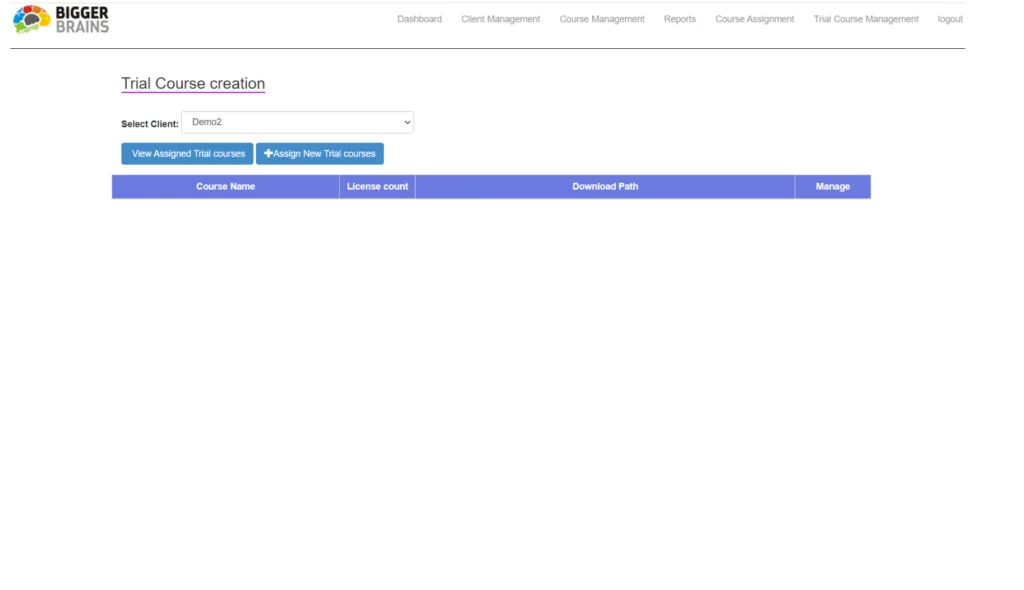To assign courses to clients you must navigate to the Course Assignment page.
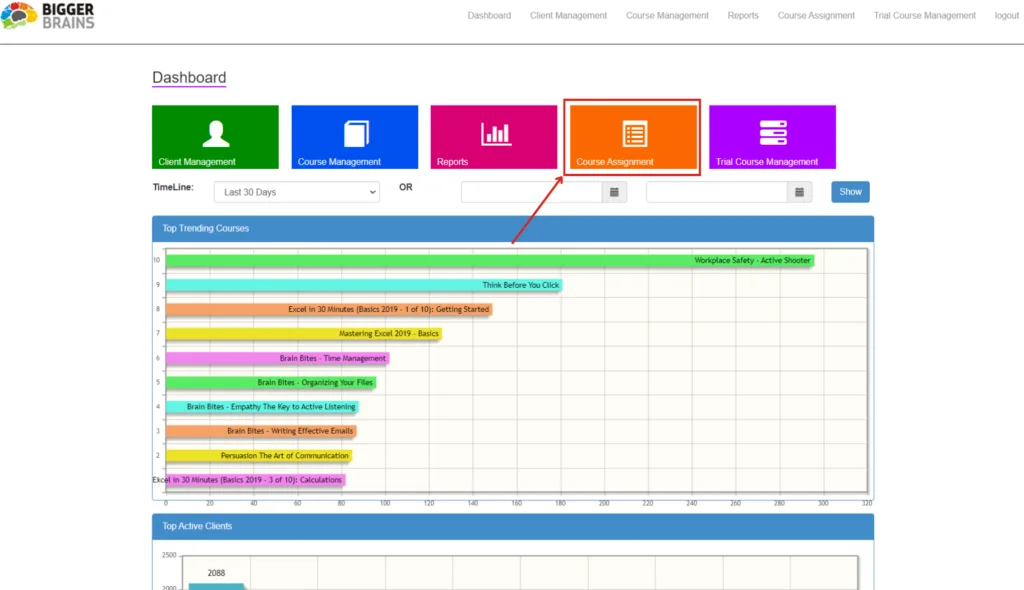
Once inside of the Course Assignment page, you will need to select a client from the drop-down menu option, then you can see the courses already assigned using the View Assigned Courses button, from here you can edit the access to the course. To edit the license count or the course type, select the pencil within the Manage field. To deactivate the course from being accessed by the client all together select the garbage bin.
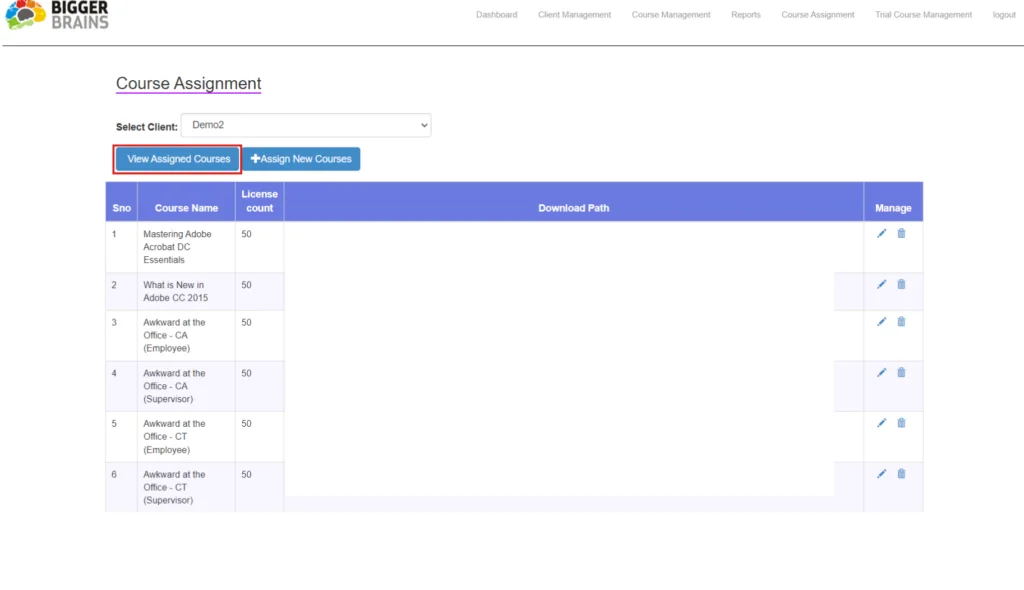
If you select the +Assign New Courses button, you will have the option to either give the client access to the Full Library, select which SCORM version they need, the license count, the course type, and which course you would like to give them access to.
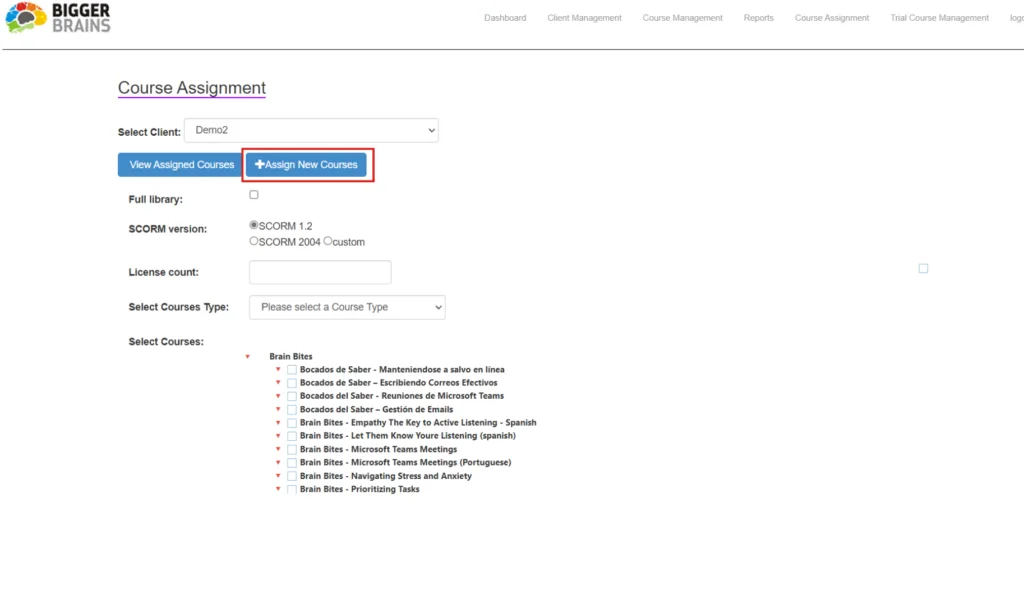
If you would like to give a client trial access to courses in the library, you can do this by navigating to the Trial Course Management page.
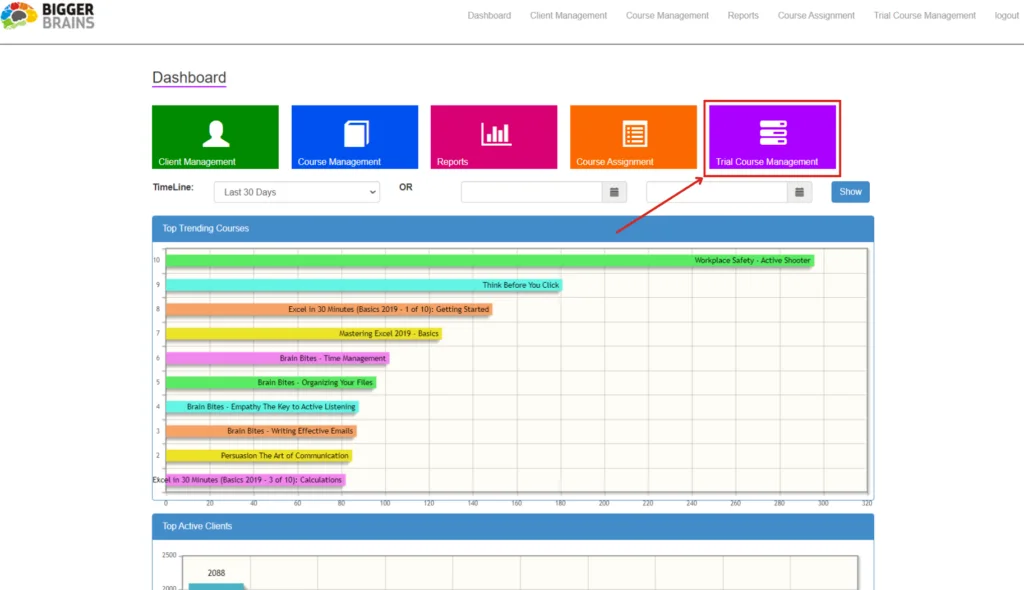
Within this page you can perform the same options as you would for a regular course assignment.