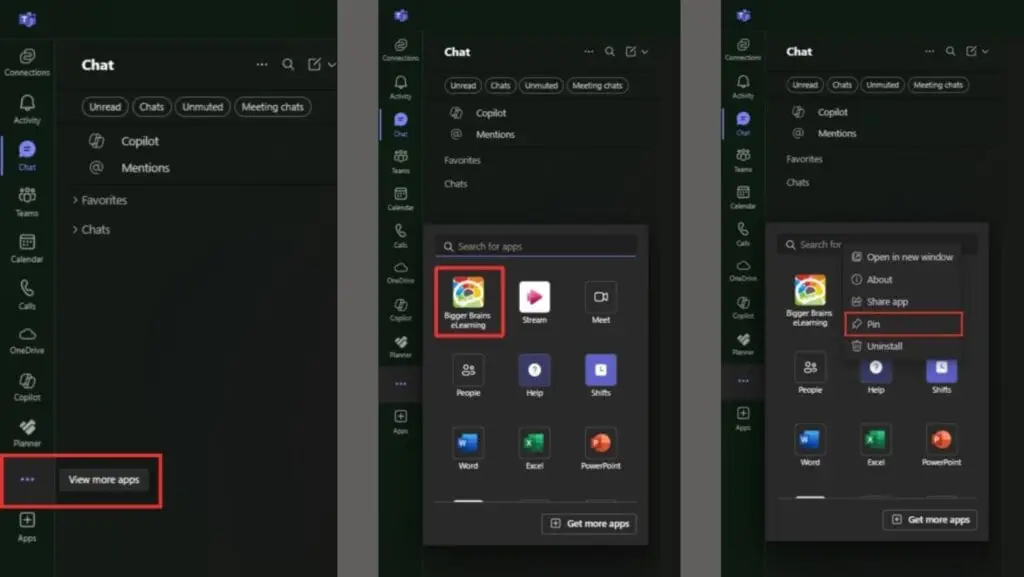Table of Contents
The Bigger Brains eLearning app is a free app inside the Microsoft Teams Appstore. This app allows anyone to create tabs to view Bigger Brains eLearning in any Channel or Chat inside Microsoft Teams.
Any User can add the Bigger Brains eLearning app, unless prevented by organization settings or policy. A Teams Admin can also add the app for all Users in their organization.
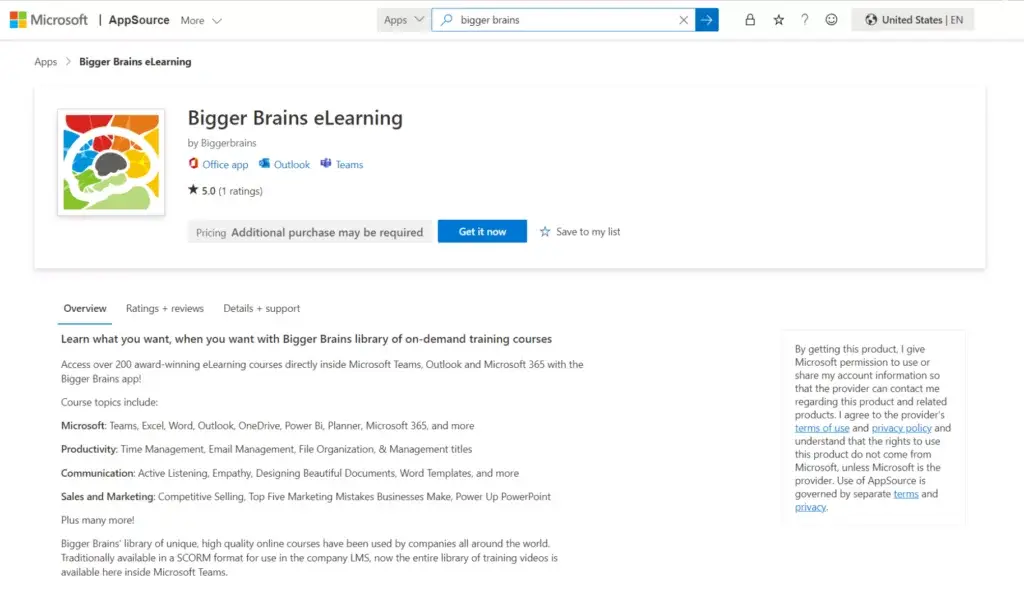
Adding to the Left-Side Rail: #
- Select the three-dot icon from the Left-Side Rail.
- Search & choose Bigger Brains eLearning from the Apps menu.
- You could also right-click the app and choose Pin to make it always appear on the Left-Side Rail.