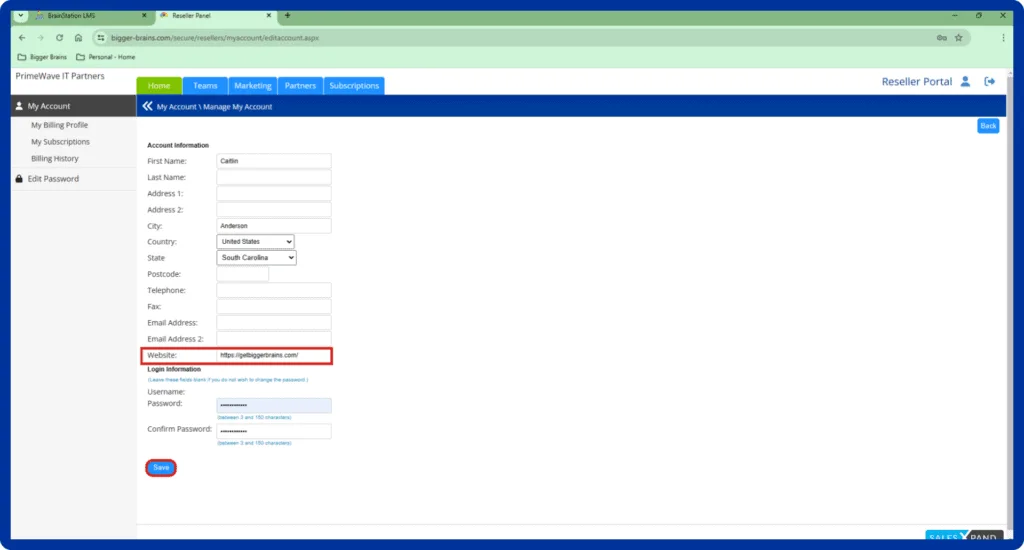Table of Contents
Disclaimer: We are currently in the process of migrating to a new UMS. While most functionality remains the same, updates are ongoing to ensure full functionality is available soon. If you have any questions about navigating the new UMS or completing activities within it, please contact our support team at support@bigger-brains.com for assistance.
Here is how you can easily add your website URL to the Reseller Portal! #
- First, log in to BrainStation. You will need to access your account menu which can be found in the top right corner.
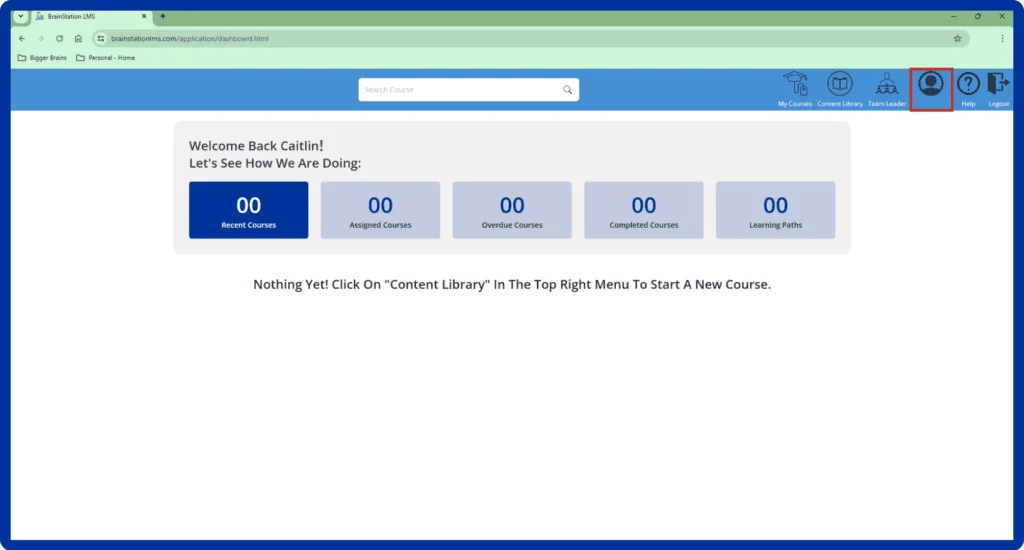
- Secondly, you will need to select “Login as Reseller”‘.
- Note: If you are not set up as a Reseller User, you can log in to the Reseller Portal using the Reseller Login links at BiggerMSP.com & GetBiggerBrains.com.
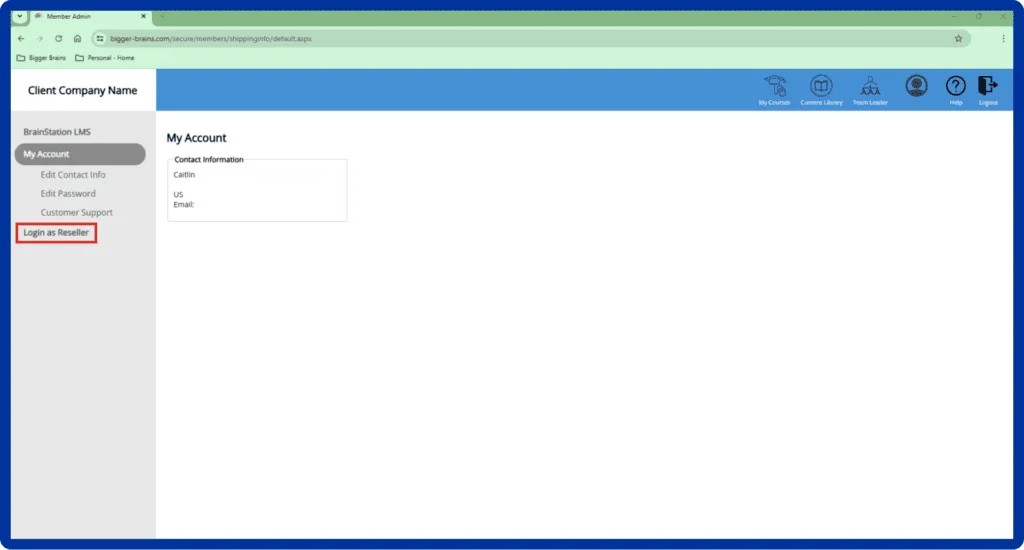
- Thirdly, select the “My Account” button from the left side of the Home Tab in the Reseller Portal. Then, select “Edit Account”.

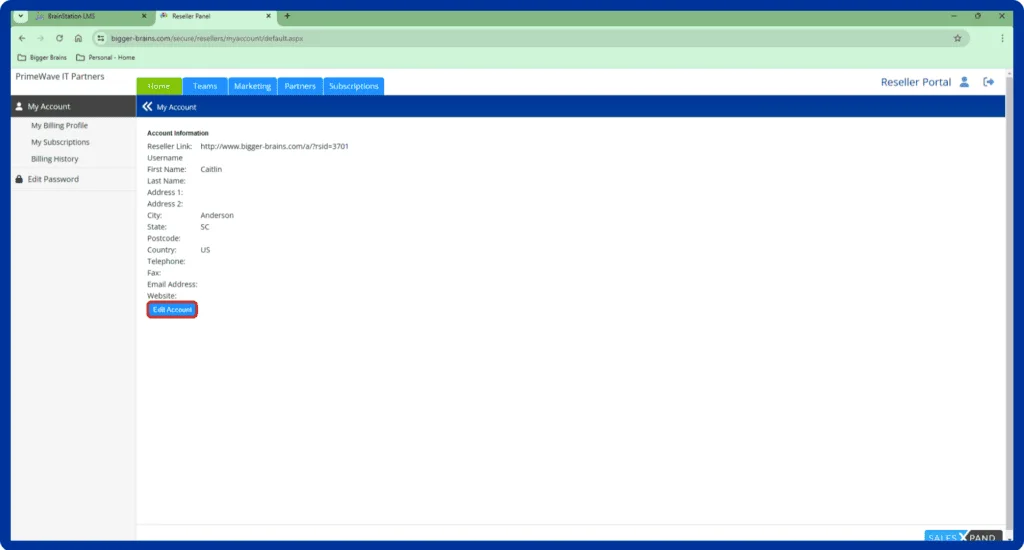
- Next, add your website URL to the website field of your Account Information.
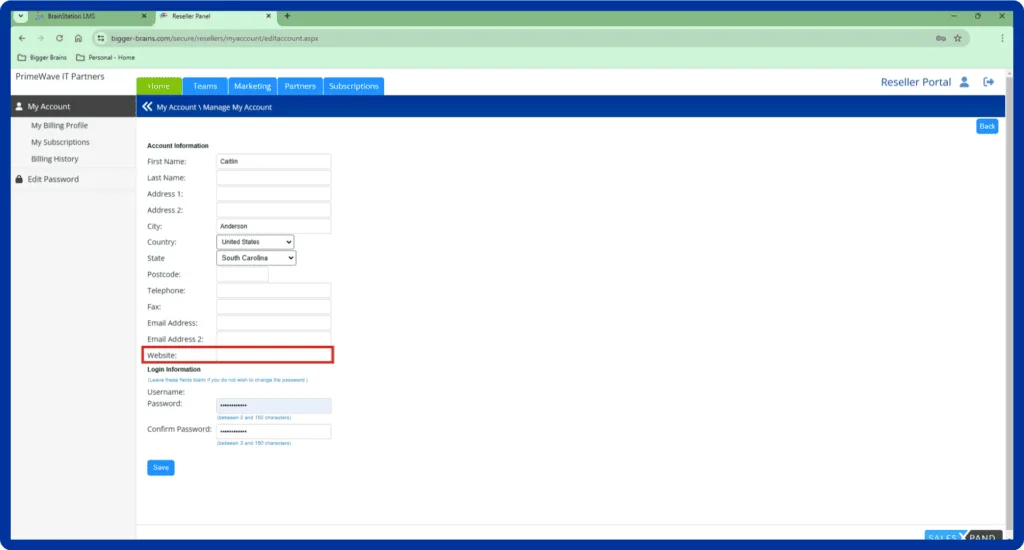
- Lastly, select “Save” and you are done!