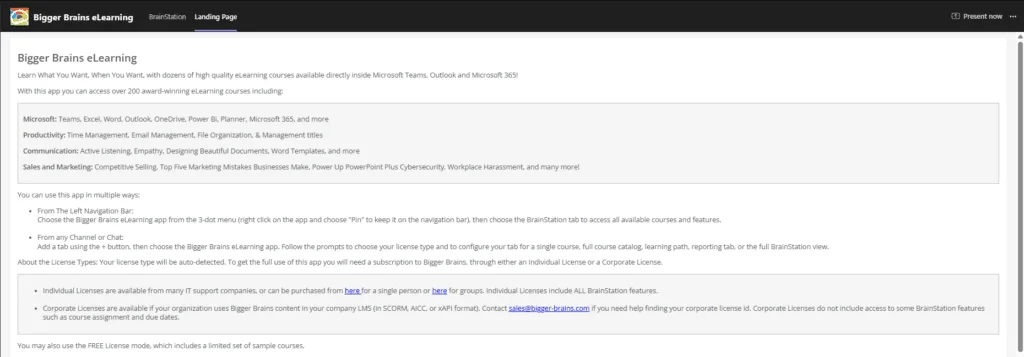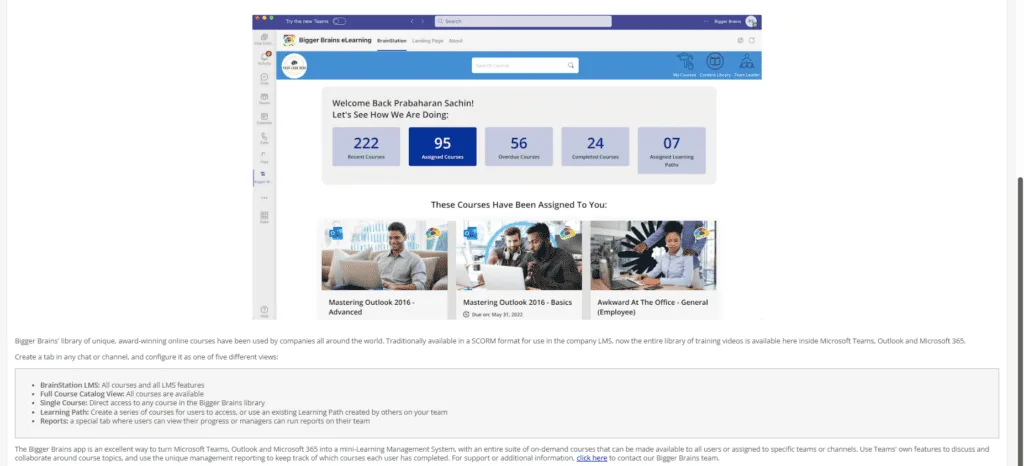Table of Contents
The Bigger Brains eLearning app can be accessed from the Left-Side Rail in Microsoft Teams, or by creating a Tab in any Chat or Channel.
When accessed from the Left-Side Rail, the Teams app has two tabs:
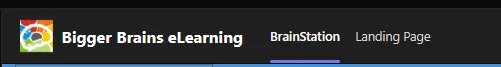
BrainStation: #
This includes all the Bigger Brains eLearning courses and features of the online Learning Portal, BrainStation. You can adjust your view options by adding the Teams App to Chats and Channels via Tabs.
To find out how you can add different views to Chats and Channels, read this article.
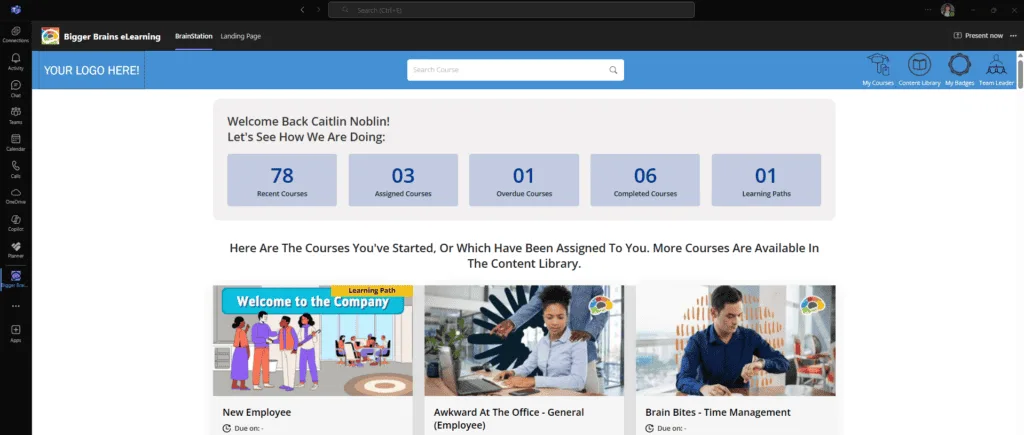
Landing Page: #
The landing page is equipped with information that can help you learn how to use the app. This page also provides information on our course categories, and page view options.