Disclaimer: We are currently in the process of migrating to a new UMS. While most functionality remains the same, updates are ongoing to ensure full functionality is available soon. If you have any questions about navigating the new UMS or completing activities within it, please contact our support team at support@bigger-brains.com for assistance.
Buy Licenses #
If your organization was setup by an IT or Training provider, your user licenses are usually managed by that Bigger Brains reseller. Your Team likely has a set limit for how many users can be added, and adjusting that limit is something your Bigger Brains reseller can do for you.
If your organization purchases directly from Bigger Brains you will need to purchase monthly or annual licenses for this Team before you can add Members (Users). Select Buy Licenses from the left side menu of the Home Page.
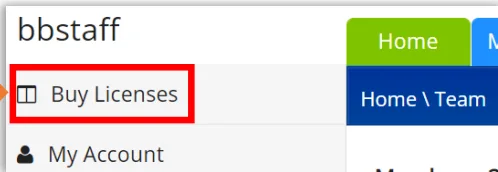
My Account
Also on the left side menu you can select My Account. Use this to edit your Team information, including the Team Management password and your billing information.
Members View
Select the Members tab to go to the Members page. This view, indicated by the Members tab highlighted in green, lists information about the users on your team.
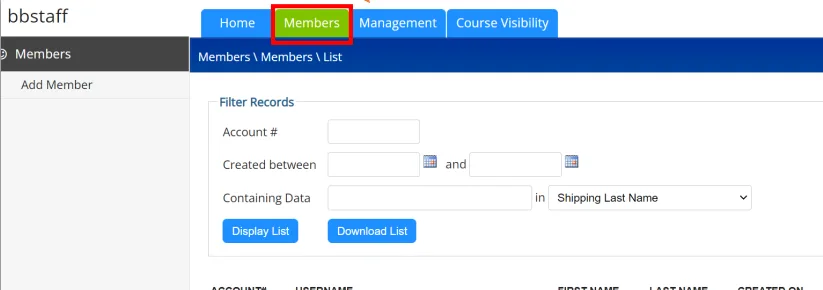
You can add members up to the number of licenses purchased for your team. If you have purchased 20 licenses, you can add up to 20 users. You can always delete users that are no longer needed in order to add new ones, as long as the total is equal to or fewer than the number of licenses you have purchased.
(If you receive an error that no licenses are available, go back to your Home tab, and use the Buy Licenses link to purchase user licenses, or contact your Bigger Brains representative).




