Disclaimer: We are currently in the process of migrating to a new UMS. While most functionality remains the same, updates are ongoing to ensure full functionality is available soon. If you have any questions about navigating the new UMS or completing activities within it, please contact our support team at support@bigger-brains.com for assistance.
Bigger Brains provides a variety of content for your website, including a login code so that your Users can log in through your website instead of BrainStation.
<form action=”https://brainstationlms.com/services/ums/routinglogin.php” method=”post”>Username: <input name=”username” type=”text” maxlength=”50″ /><br /> Password: <inputname=”password” type=”password” maxlength=”50″ /><br /><input name=”submit” type=”submit” value=”Submit” /></form>
Note: If you are using our old UMS, this code will not work until you ask our support team to whitelist your domain. You can do that by emailing support@bigger-brains.com. If you are currently on our old UMS, and would like to request migration to our new UMS, please email support@bigger-brains.com.
We also provide: #
- Sample training pages you can modify to add to your site.
- An iframe code which displays all our courses, with free sample videos of each, and is updated regularly from our side (no action needed by your team).
- This is similar to the Courses page on our www.getbiggerbrains.com website except that all links to our page and all contact information has been removed. (see image below).
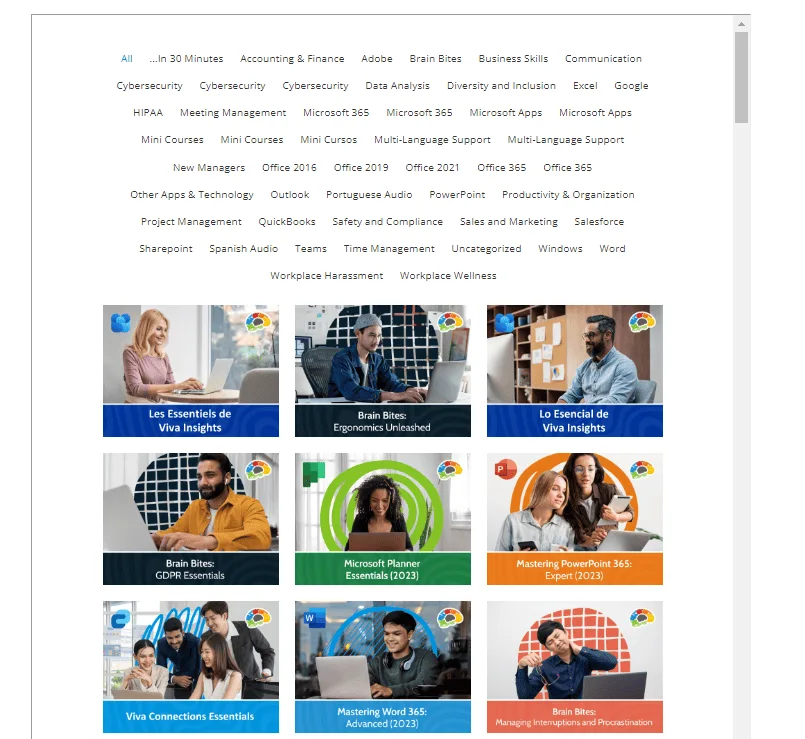
The code samples are available through request to support@bigger-brains.com, and also available in the Partner Integration Guide located in the Marketing Materials accessible by your Reseller Portal.
Microsoft 365 SSO Integration: #
In 2020, we added a federated login option for Microsoft 365 users in addition to the standard login integration.
This means in situations where:
- The user has an Microsoft 365 account (Entra ID)
- The user has a valid account in our systems, using the same email address as their Microsoft 365 identity,
The User can sign in to BrainStation using their Microsoft 365 (Entra ID) credentials. On the https://www.brainstationlms.com login page, this can be done via the ‘Login with Microsoft’ button:
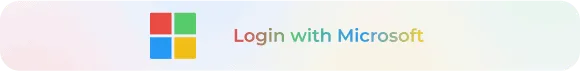
Have your button link to this URL to trigger the SSO: https://brainstationlms.com/microsoftsso.html
Find the complete list of sample codes, sample websites, and downloadable images in the Marketing Materials accessible by your Reseller Portal.




