Disclaimer: We are currently in the process of migrating to a new UMS. While most functionality remains the same, updates are ongoing to ensure full functionality is available soon. If you have any questions about navigating the new UMS or completing activities within it, please contact our support team at support@bigger-brains.com for assistance.
You can easily import end-users from HaloPSA into Bigger Brains / BrainStation with our HaloPSA integration.
To start, follow this guie to create an API Application in your HaloPSA account:
Article – HaloPSAhttps://halopsa.com/guides/article/?kbid=1737
You will need the following information from HaloPSA in order to connect to your Reseller portal with Bigger Brains:
- Tenant ID
- Client ID
- Client Secret
If you need support with any of these, please contact HaloPSA support.
From your Bigger Brains Reseller portal, choose any Team (or create a new one), and choose the Add Members icon. You should see a screen similar to this:

Select the “Import HaloPSA Directory” button.
On the following screen, enter HaloPSA IDs and Secret:
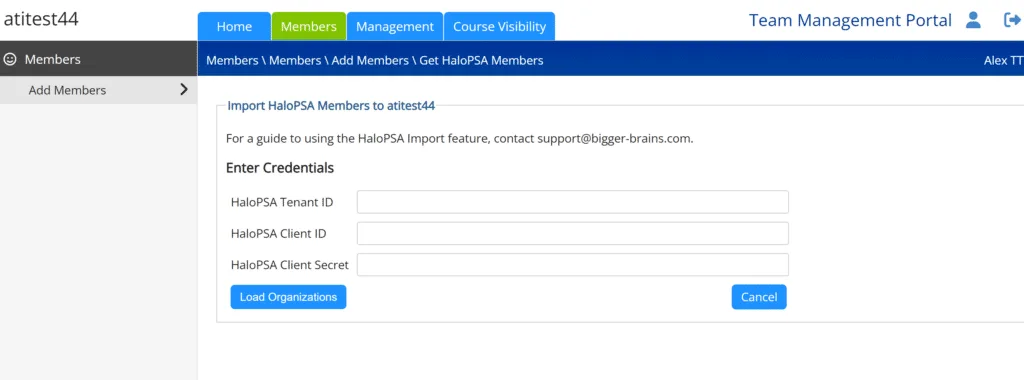
After entering the credentials, click “Load Organizations”. If the credentials are entered correctly this will display a list of your avaialble client organizations in your HaloPSA account:

Choose the organization, and click Load Members to display a list of available end-users:
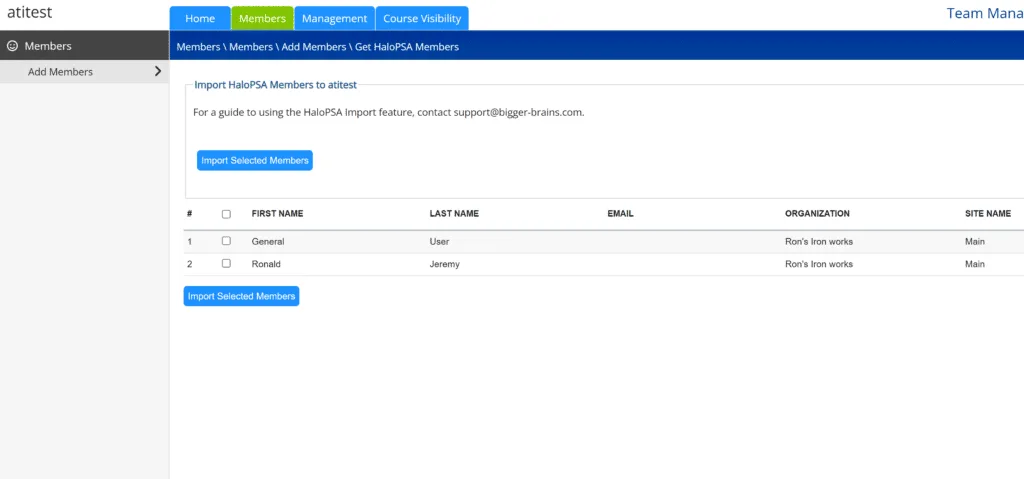
Select the members you wish to add and they will be added to this Team in BrainStation.
Note: This is an import, not a sync, so when users are added or deleted in HaloPSA it will not be automatically reflected here.
Your HaloPSA credentials are stored with your Reseller account, so you will not need to enter them every time. Anytime you add or edit a Team you can click the “Import HaloPSA” button to access your HaloPSA information without needing to re-enter your credentials. However, these credentials are only available through your reseller account – if your clients are adding their own users they will not have access to the stored HaloPSA credentials.




