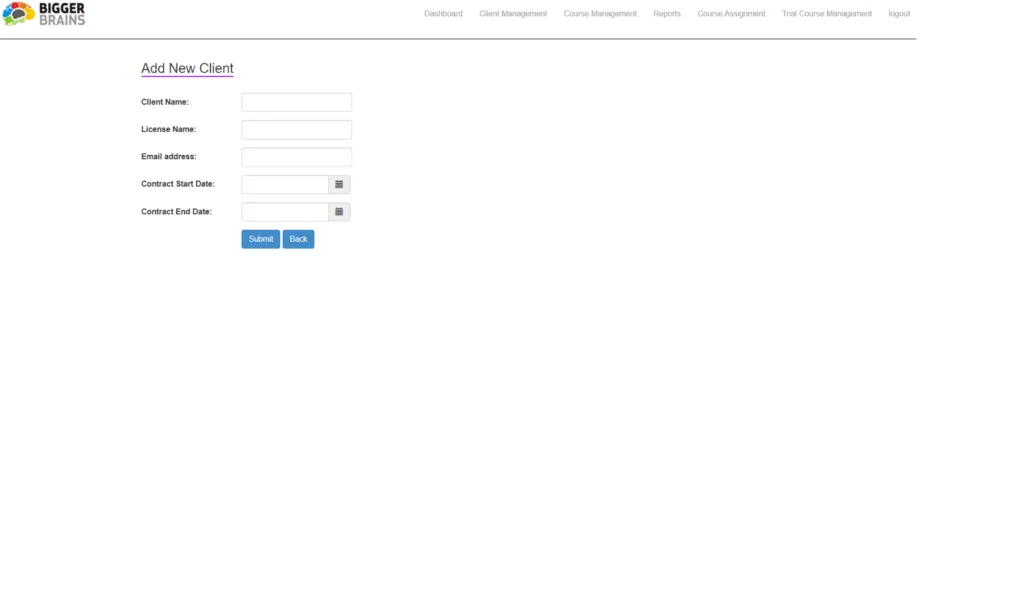All client administration task including adding a client, editing a client, resetting their usage, and deleting a client from the server is available by clicking the Client Management option within the first page. If you have misplaced your URL for accessing the licensing portal, reach out to support@bigger-brains.com.
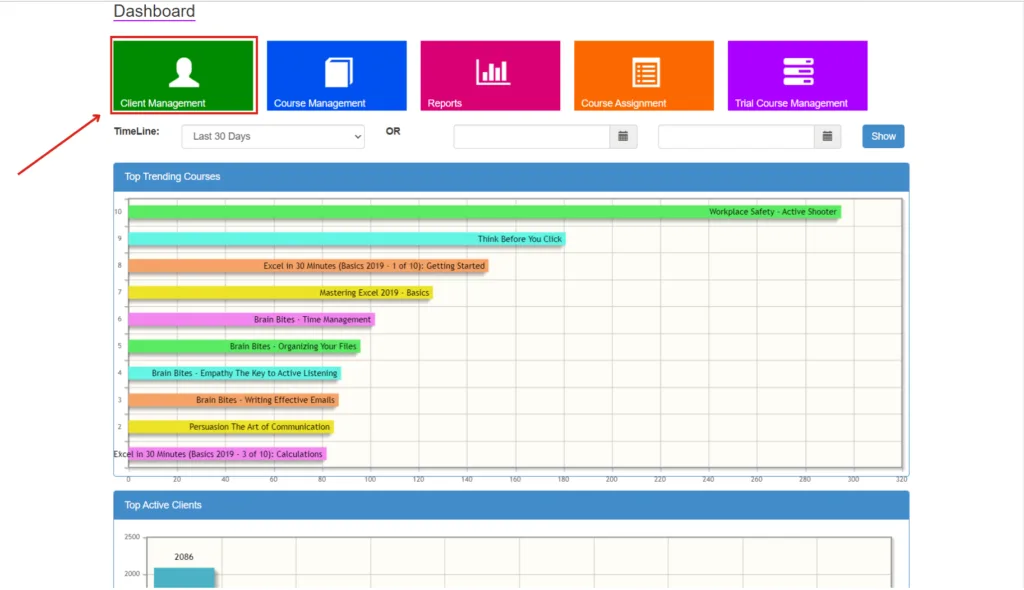
Once inside you will have a list of your clients, you can make changes to their name, license name, and their contract start date and end date by selecting the pencil under the management field. If you would like to deactivate a client, you can select the garbage bin under the management field. All client usage is tracked within the licensing server, you can find for information on how the licensing server works. To reset the usage of the license for a client you can select the reset usage button under the reset usage field.
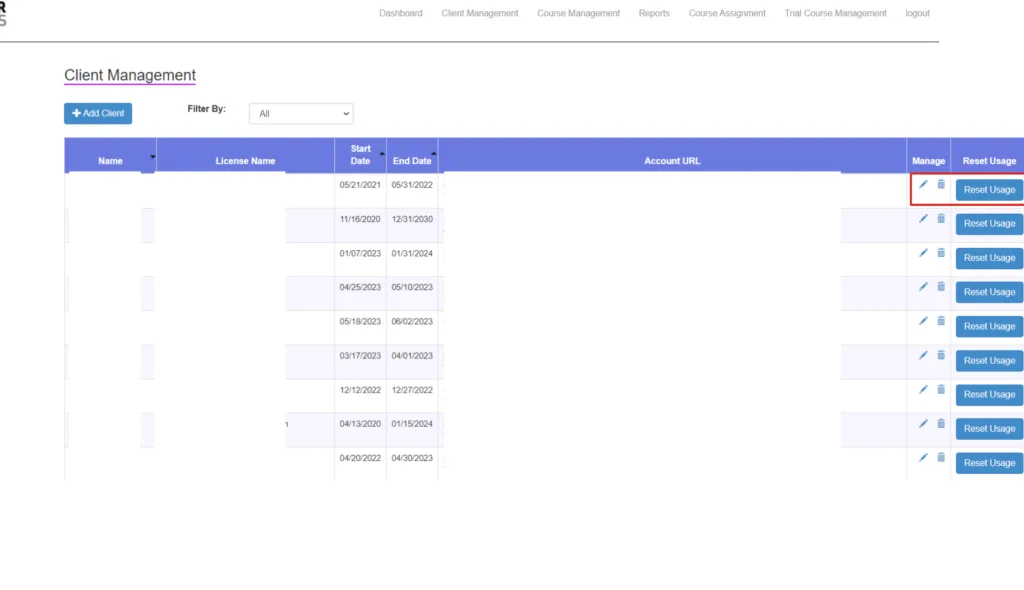
Within this same page if you would like to add a client, there is a button to add a client at the top of the page.
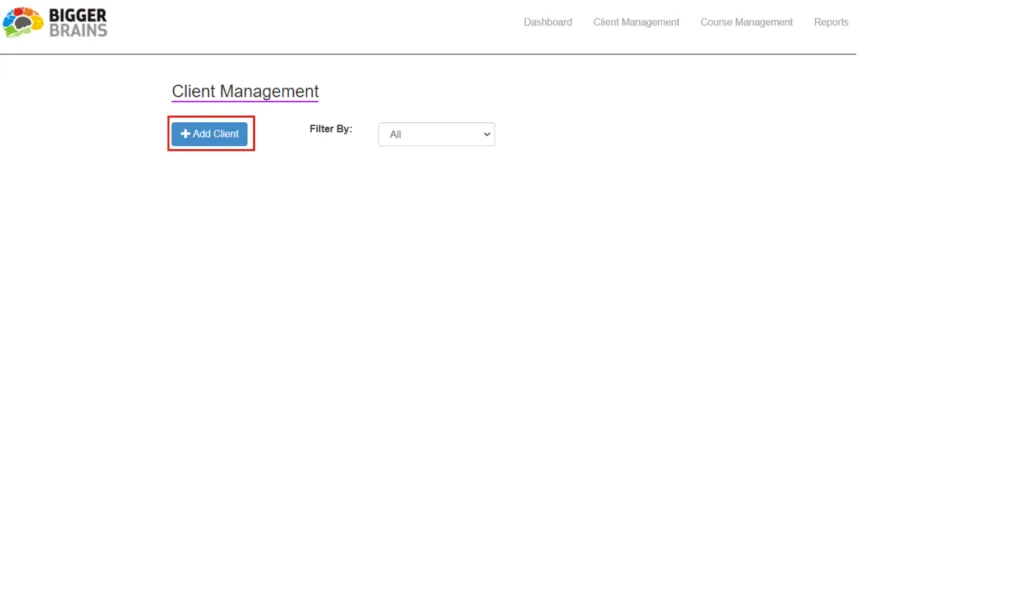
The information that will be needed to add a client include the Client’s Name, License Name, Email Address, and the Contract Start Date, and End Date.