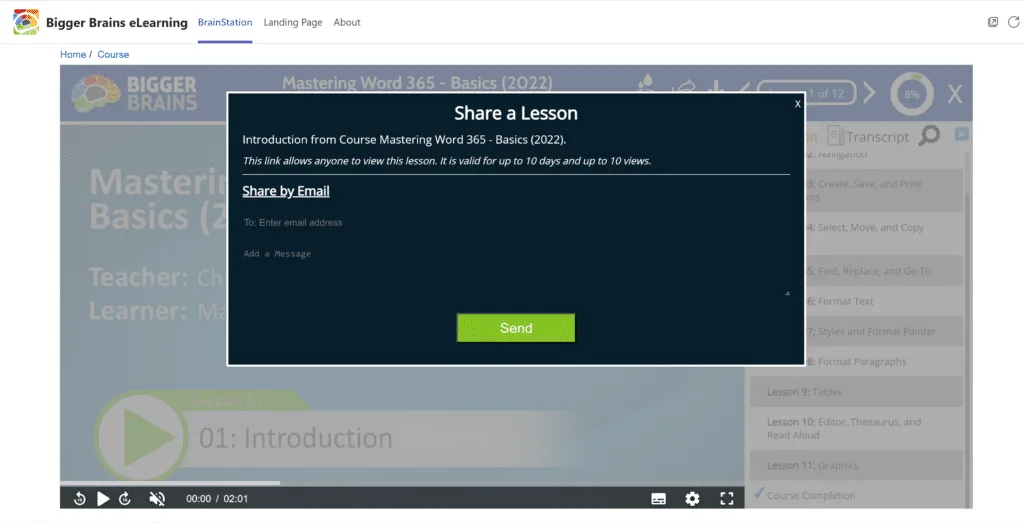To share a course you are viewing within BrainStation, select the share icon as shown below.
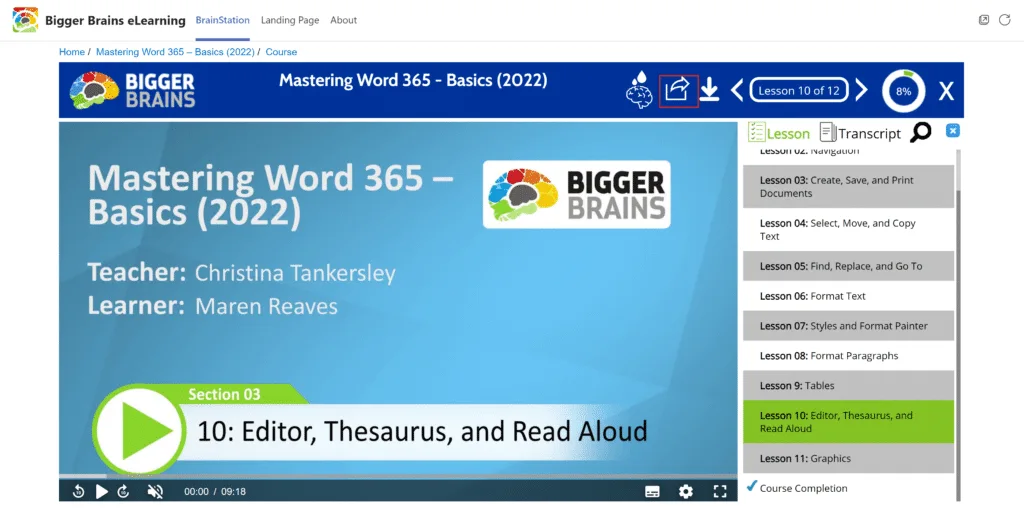
Once you have selected that icon you are prompted with a share by email prompt. Make sure to include the email(s) you would like to send these courses to, this course link you are sharing is valid for 10 days and up to 10 views even for viewers who don’t have a license. You can also feel free to add a message as well.