This section includes all the procedures you will need to subscribe to a public Sequence. Public Sequences are provided via the BrainBot.ai website, and do not include any Sequences created by Creators (those are private and must be accessed via a Link or Invitation).
Step 1: Login to www.brainbot.ai
Step 2: Click on the SUBSCIBE TO A SEQUENCE button.
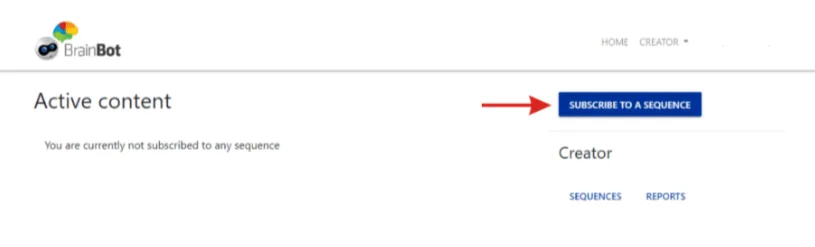
Step 3: A screen comes up that allows you to subscribe to a Sequence. The default Booster is “A BrainBot Demo.” The default Channel is “Email.” Click “A BrainBot Demo” to open the drop-down menu and select the Sequence you wish to subscribe to.
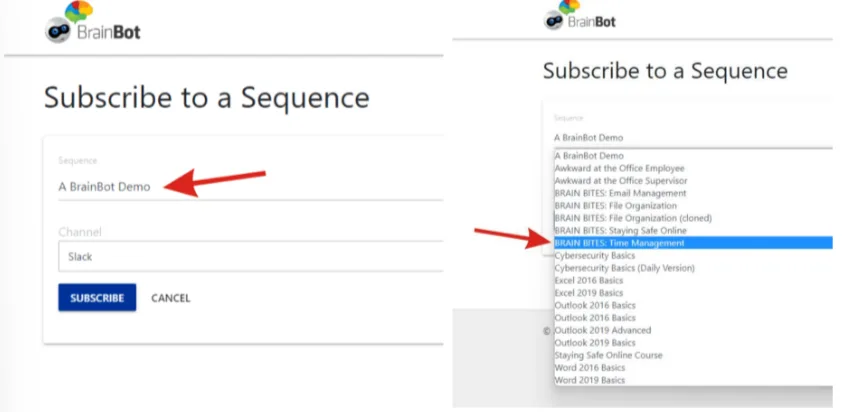
Step 4: A Channel is the way you wish to receive interactions from BrainBot. Click “Email” to open the drop-down menu and select the Channel you wish to use to receive BrainBot interactions.
Step 5: Select SUBSCRIBE to save your selection or select CANCEL to cancel your selection. Interactions will then be delivered to you according to how the Creator has set up the Sequence and according to your Channel selection.




